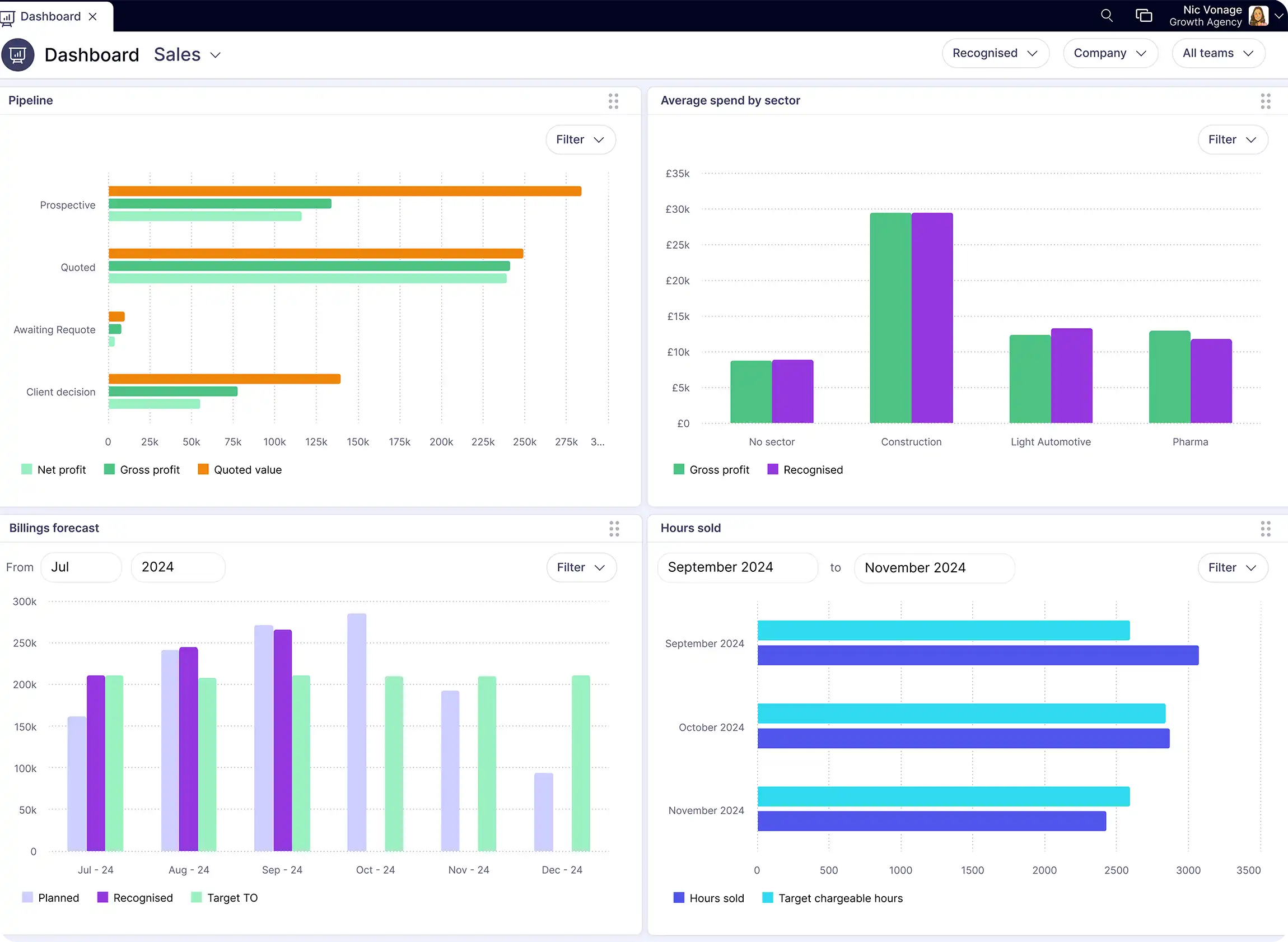It’s challenged us to review how we’re costing projects and quoting clients, as we now have the data to support this. And we can be strategically smart.

Use reliable past project data to estimate jobs accurately.
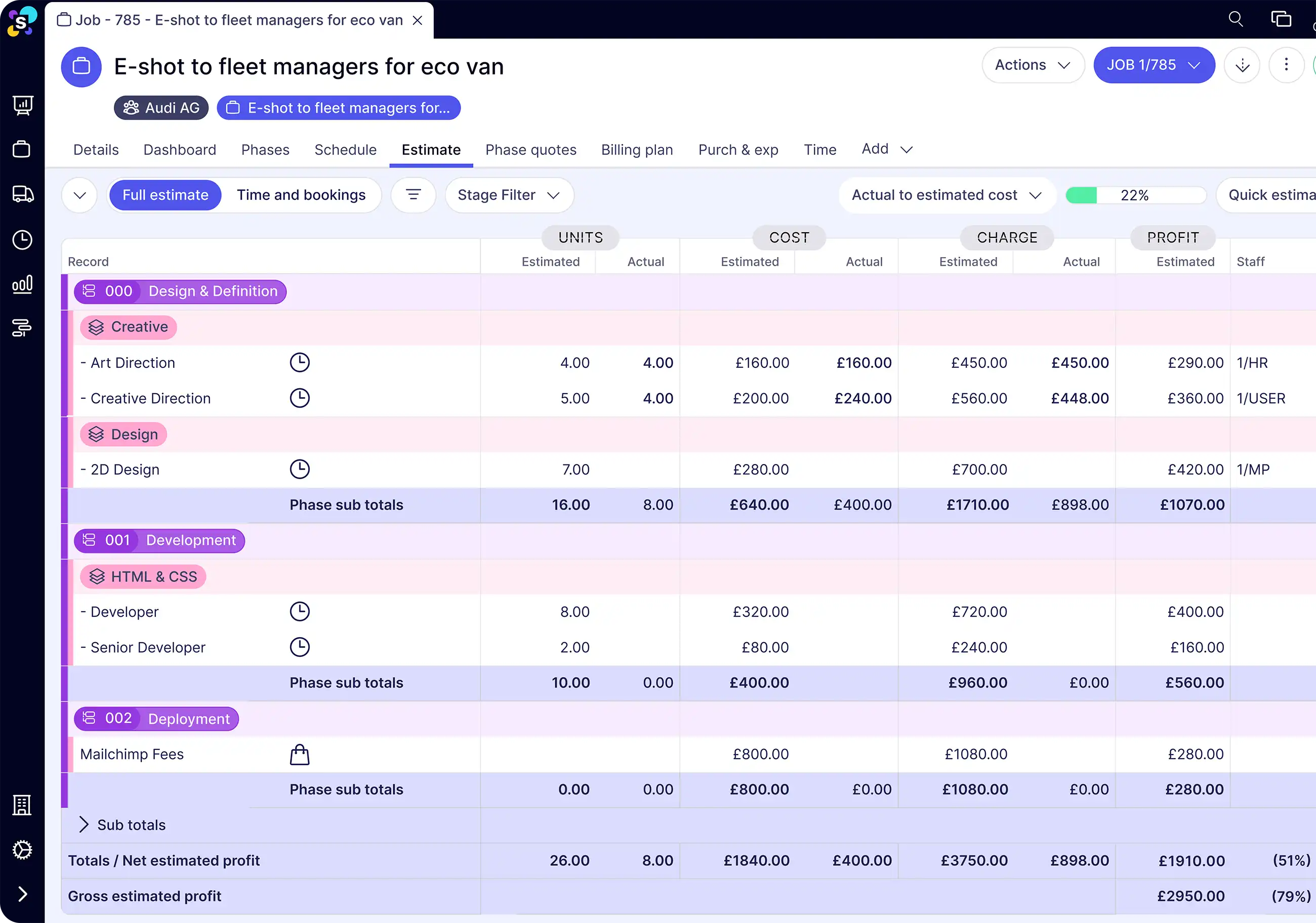

Synergist helps make sure you’re sending polished and profitable quotes.
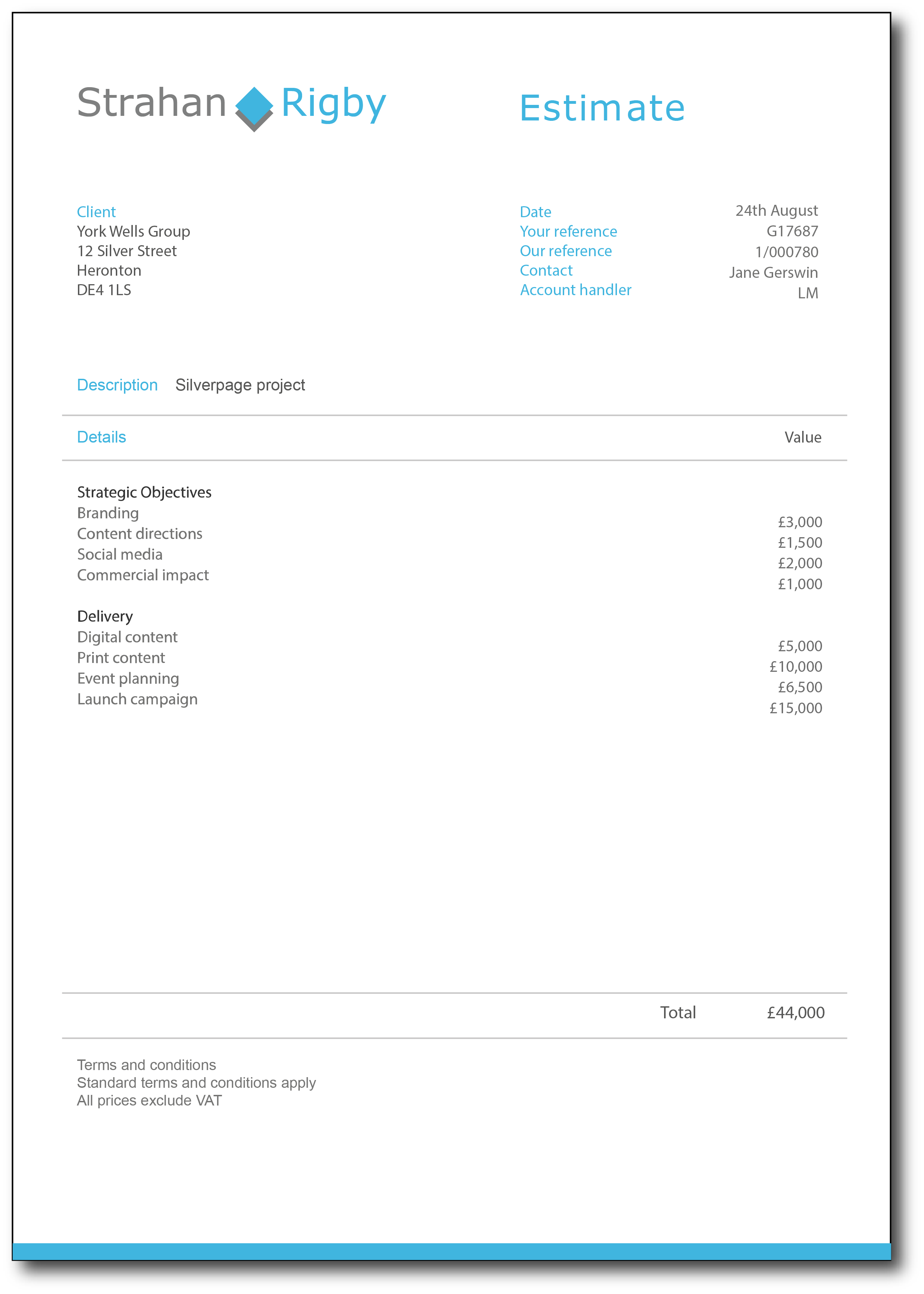
An at-a-glance traffic light system quickly highlights if you’re going over budget.

It’s challenged us to review how we’re costing projects and quoting clients, as we now have the data to support this. And we can be strategically smart.

Keep track of all your jobs and opportunities in one system for complete visibility of revenue and capacity.