We’ve got instant information and billing plans, so rather than taking a rear-view mirror approach of what did happen, we can look at what is happening and what’s likely to happen, according to the data.
Invoice jobs quickly and accurately
Invoice in advance or as work is completed, set up monthly billing or invoice multiple jobs at the same time.
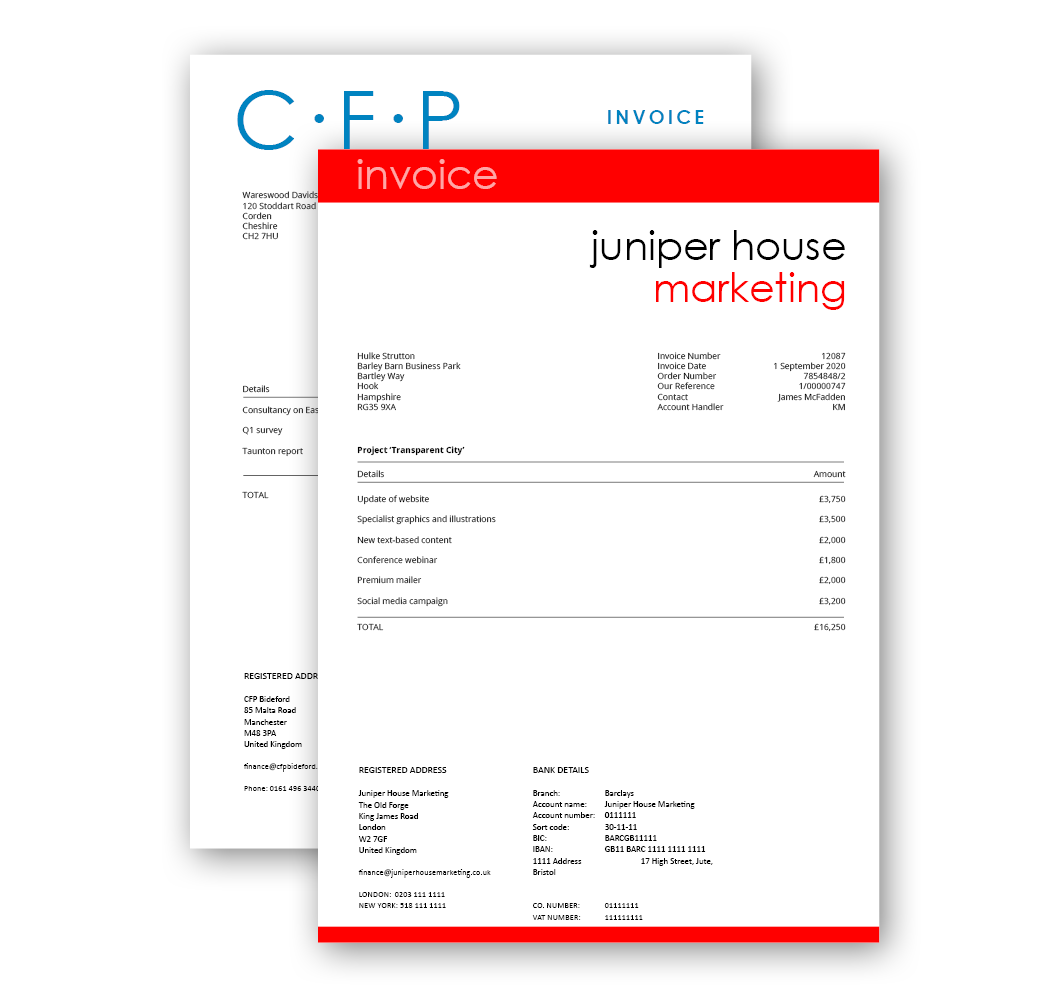
Parker Design agency
Simplify your agency’s revenue recognition
Projects lasting several months, retainers and upfront payments can all play havoc on your monthly profit reporting. This is where revenue recognition comes in.
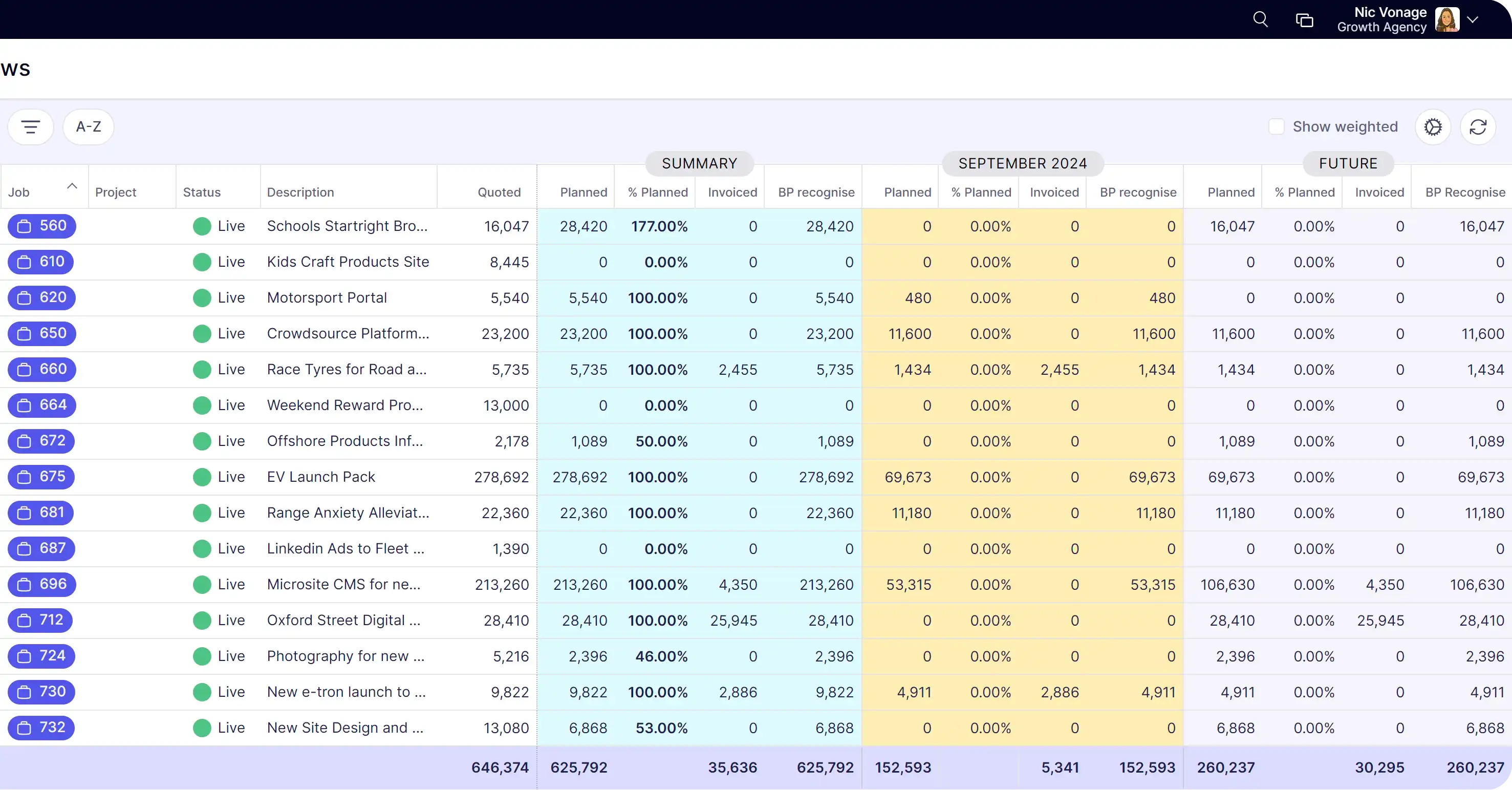
See these features in action
Accurate reporting at the click of a button
Dashboards show you the key metrics, while reports give you the granular details to drive revenue and profit.
