Synergist v12.4 Release Notes
Synergist v12.4 includes enhancements across the entire system, with a focus on integration with popular 3rd party collaboration tools, visibility of data and ease of use. Many thanks to all the users whose feedback has helped inspire these improvements.
The following are a sample of some of the enhancements and new features in v12.4.
If you wish to read the full release notes for v12.4, they can be found here.
G Suite, Office 365, Dropbox Integration
Add links to shared cloud files
Add files stored in these popular cloud collaboration systems to Activities, Jobs and Organisations within Synergist.
Auto-create emails with attached Quotes and Invoices
Send Quotes and Invoices directly from Synergist as pdf's attached to emails through G Suite / Gmail and Office 365 / Outlook on the web
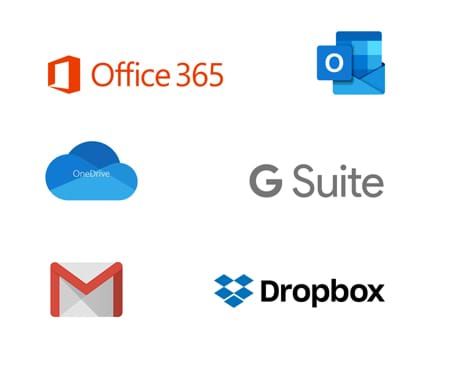
Drag & Drop File Attachments
The existing file attachment feature has been enhanced to allow files to be added by drag and drop. It's now quicker than ever to share the files you choose with your team by attaching them to Synergist.
Improved Multi-User Experience
New features to make it easier to see which users are viewing and editing jobs.
An improved method of updating records enables you to simultaneously edit a job while someone is viewing it.
Multiple Billing Plan Enhancements
Multi-Job Billing Plan Interface
This new job/phase list feature enables the user to switch to a billing plan view which displays multiple billing plans over a number of months. Users can then drill down into the billing plan to make modifications. This view can also be accessed from the client card – so you are now able to see all planned billings for one client.
In-line Billing Plan Editing
To allow for easy access to amend billing plans, a new in-line editable view is provided.
Quick Billing Plan Feature
For quickly creating a structured set of billing plans on new jobs based on modifiable settings that reflect the way you typically bill.
Time & Bookings Interface
A new interface that in one place allows:
- New time estimates to be created.
- In-line editing of existing time estimates.
- Creation of calendar bookings.
- A summary of time estimated, time booked & time remaining to be booked.
Calendar Bookings
Create bookings from the loading view
The loading view now allows bookings to be created without switching to the standard view.
Option to show activities in the calendar
For customers that wish to use requisitions as work tickets without creating calendar bookings from them, the requisitions themselves can be now displayed on the calendar bookings interface.
Features for Retainers
When using a retainer model, it is often a requirement to make block bookings of x hours per day over long periods of time. Additional features have been added to the Calendar Bookings system to help support this way of working:
Monthly calendar view
Useful for booking and tracking bookings spanning several months.
Bookings without time of day just hours per day
If you prefer to book work into calendars in terms of hours per day rather than time per day, it is now possible to hide the start and end times of a booking.
Ability to timesheet a requisition
This feature is designed for companies who wish to assign work to staff without necessarily using estimates or creating calendar bookings. Requisitions can now be assigned to a user and viewed on the Kanban board. The user can then create a timesheet directly from the requisition.
Other New Features
- New feature to copy a phase from another job and choose which elements are brought across
- New feature to copy a quote from another job
- Display Activities in the calendar as well as work bookings
- ASBOF - Feature to add this levy to invoices for purchases of media




 Synergist v12.4 Detailed Release Notes - Browser Interface
Synergist v12.4 Detailed Release Notes - Browser Interface