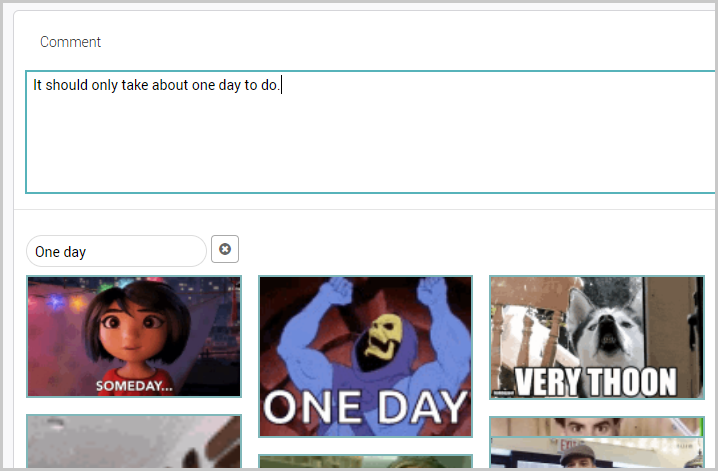Synergist v12.5 Release Notes
Synergist v12.5 includes over 100 enhancements to existing features, new areas of functionality and interface improvements — all designed to improve useability.
Below are a sample of some of the enhancements and new features in v12.5. The following link is to a PDF of the Full Release Notes for v12.5
UI/UX Improvements
- A new brighter, crisper and more spacious interface has been introduced.
- Improved readability has been achieved with increased font sizes, line-spacing and contrast throughout.
- Button size, positioning and consistency have been revised in all areas - increasing usability and workflow.
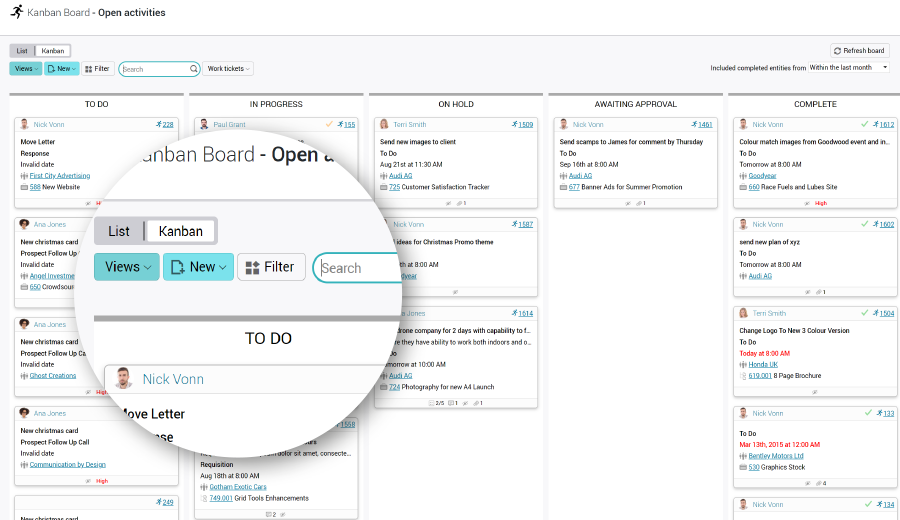
Integrations
Automated posting to Teams / Slack
Scheduled reports can be set to post to Slack or Teams channels to provide automated regular updates to the entire team
QuickBooks Online Integration
Posting of sales and purchase transactions directly into QuickBooks Online, negating the need for 3rd party integration tools
Time & Expenses
- Delegate entry of timesheets & expenses
- Easier management of overtime in timesheet entry
- Option to delete timesheets
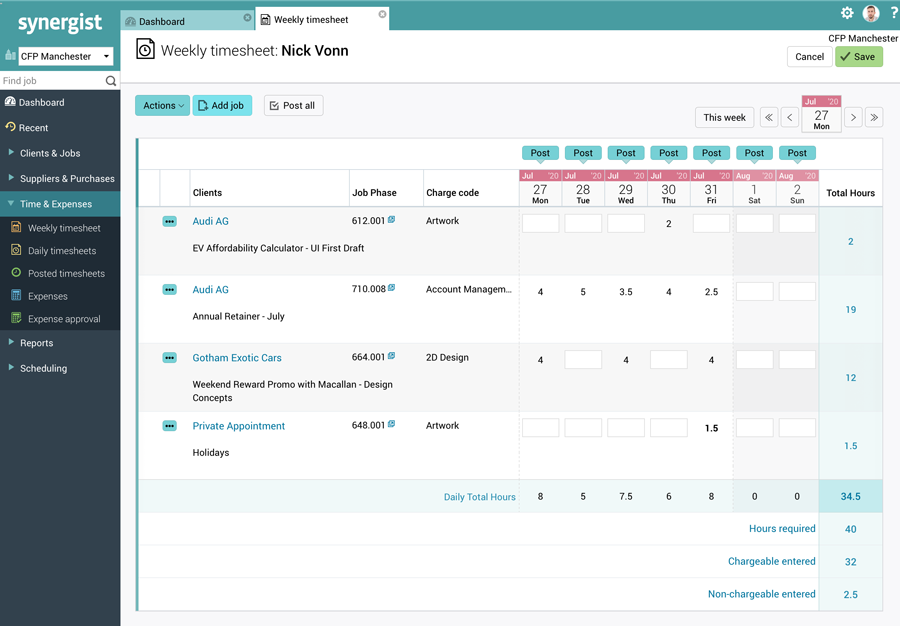
Sales Invoicing & planning
Batch draft invoicing
Create a batch of draft invoices in a single process across multiple clients and jobs.
Billing Plan Locking
Ability to lock / unlock multiple billing plans simultaneously from the 'Actions' button
Calendar bookings
Task date indicators to highlight any bookings outside of the relevant date range
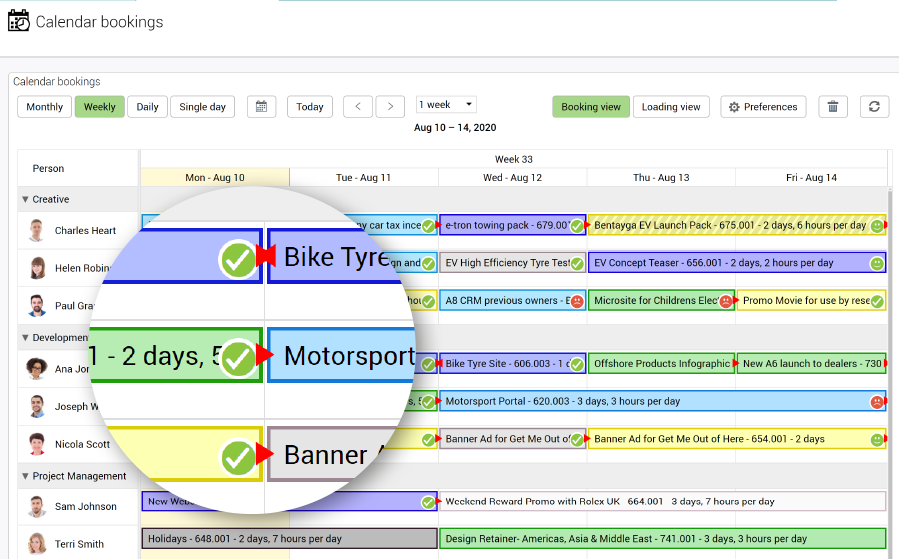
Time & Bookings Interface
Multiple refinements to the Time & Bookings interface that was introduced in v12.4
Admin & Set-up
- Two-factor (2FA) authentication for Synergist
- Staff record - Weekly hours required / target chargeable- % option
- User table - batch update available
- Comprehensive exports from all File Maintenance tables
- Assigning users to clients - improved functionality
Gantt charts
- Improvements to Gantt chart output (PDF & Image)
- MS Project export
Emoji support
Support for use of Emoji in Synergist text fields
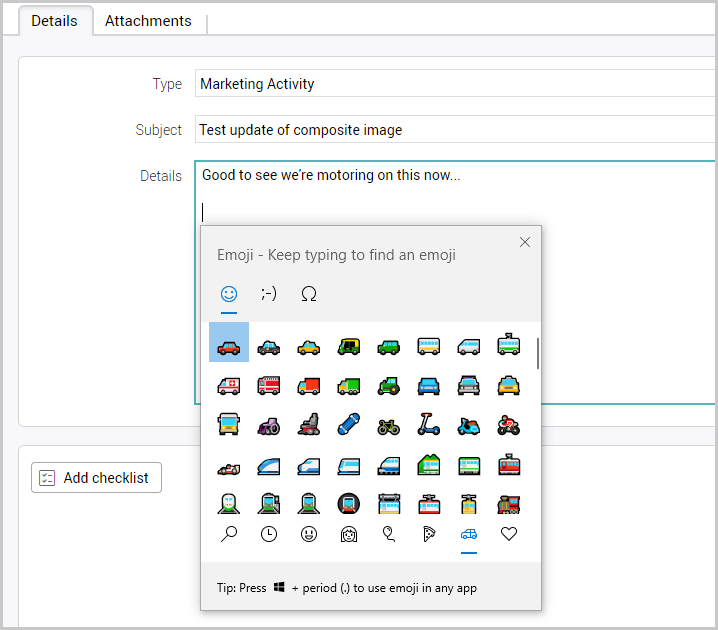
... and also for animated GIFs