New client target vs actuals tracker
| In: Product | Managing clients
Client target tracking is now easier and more effective than ever with our new client target tracker.
While client targets were available in the previous version, the latest Synergist update now gives you much better visibility, with a handy new view showing you all the data at a glance.
You can see each client's target, what’s been invoiced, what’s remaining and what percentage has been achieved.
Most agencies don’t actually set targets for every client, just the key ones, so you can filter this to see specific clients. You have control over which clients you’d like to see, for example only to show clients with targets set or show a specific group of clients. Plus, we've added options to let you compare last year vs this year.
![]()
Agencies base their targets on a range of different things, so you can choose which is applicable to your approach, such as invoiced, gross profit or recognised values.
Tracking client targets by account manager
Each client is assigned a ‘Handler’, so you can also track how each account handler is performing vs their client targets. The sales dashboard shows a total of their client targets vs value across live jobs or invoiced jobs.
Note that this is not the job handler - you can assign a different handler to jobs. You can switch from setting targets by client to setting targets by account handler. This is particularly useful for agencies who work with lots of new clients.
![]()
Top tip: Use the Data Viewer to dig deeper. For example, you could report on which job types have contributed to the target. Want to see what’s forecast vs targets? You could create a report to see actual and forecast vs target.
Setting up client targets in Synergist
You can set up your system to use client targets in one easy step. Go to Settings menu, click Utilities, open System Parameters and untick the option to Use handler targets. A new Targets tab will appear on all your client records.
Targets can be added to all clients or just key clients. Just click the New button to add your targets for that client. You can specify an annual target to be spread evenly across the year (or financial year), a monthly target to apply equally to each month across the year, or enter a different target for each month to account for previous trends.
You can add turnover, gross margin (turnover less third-party costs) and net margin (turnover less all costs) targets.
Top tip: Clients with multiple business units can be set up as individual clients with a link to a parent company, so you can set targets for each division.
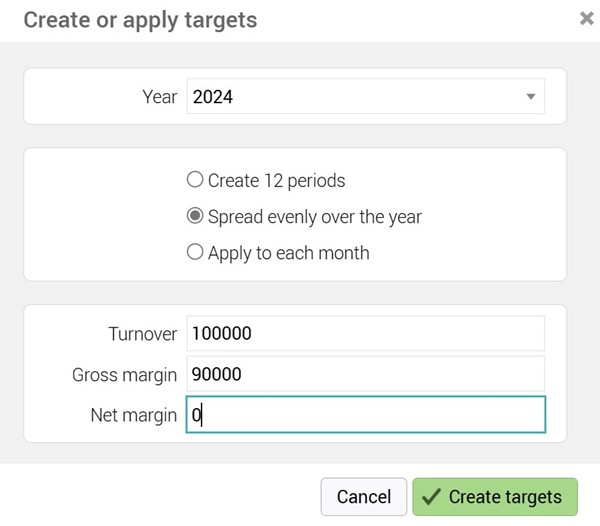
Having a clear understanding of what each client is contributing is essential for good agency planning and strategic decision making. Although a client may be giving you lots of work, in reality this doesn’t always translate into profits. It’s also important to understand your clients’ goals and plans, having regular, open and honest conversations with them about likely scope of future work and expectations. This, alongside frequent reviews of data via your client tracking process, can help you review and adjust accordingly to make sure your targets remain realistic for each client.
Learn more about Synergist's CRM and agency pipeline management features.

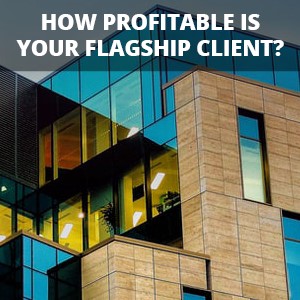 How profitable is your flagship client?
How profitable is your flagship client?  Product update: smooth data syncing - integrate your CRM & Synergist for easy lead management
Product update: smooth data syncing - integrate your CRM & Synergist for easy lead management  How to manage client amends (and keep everyone happy in the process)
How to manage client amends (and keep everyone happy in the process)